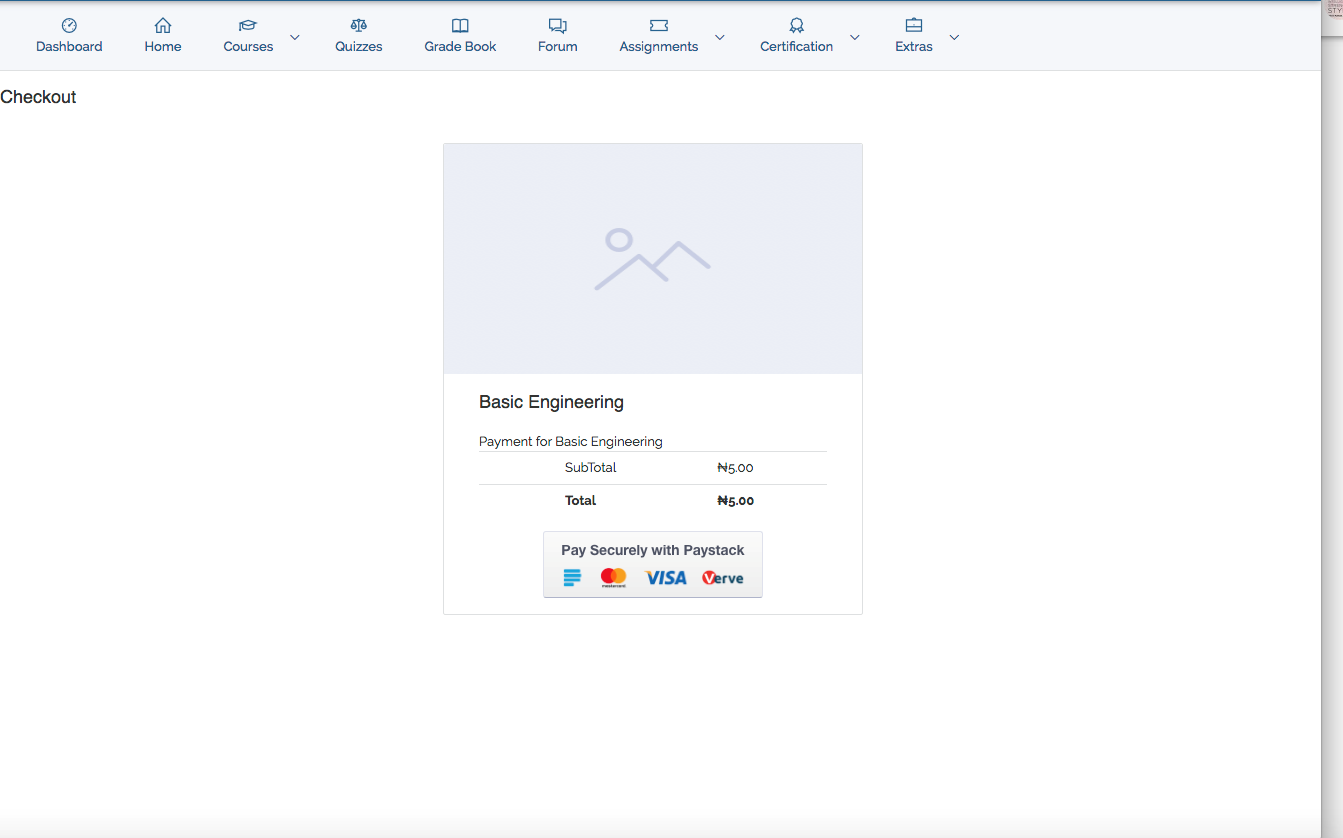Courses
This tutorial will walk you through the steps taking a course on VigiLearn LMS.
1. Course List
One of the features of the landing page include the Courses.
Click Courses on the landing page, you are then taken to a page where you have list of all available courses from which you can choose.
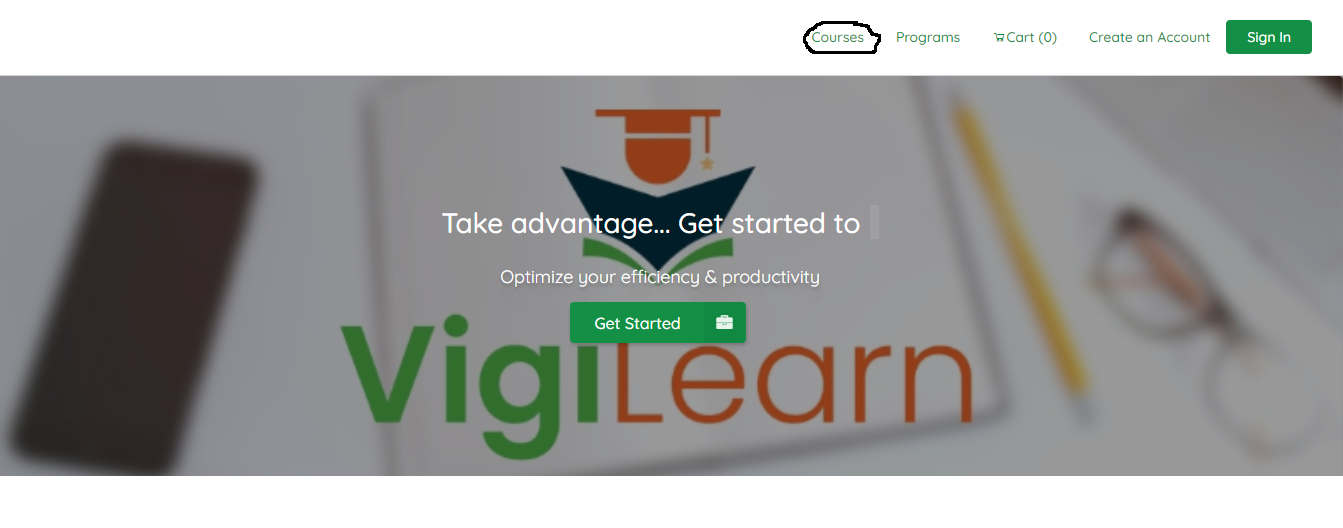
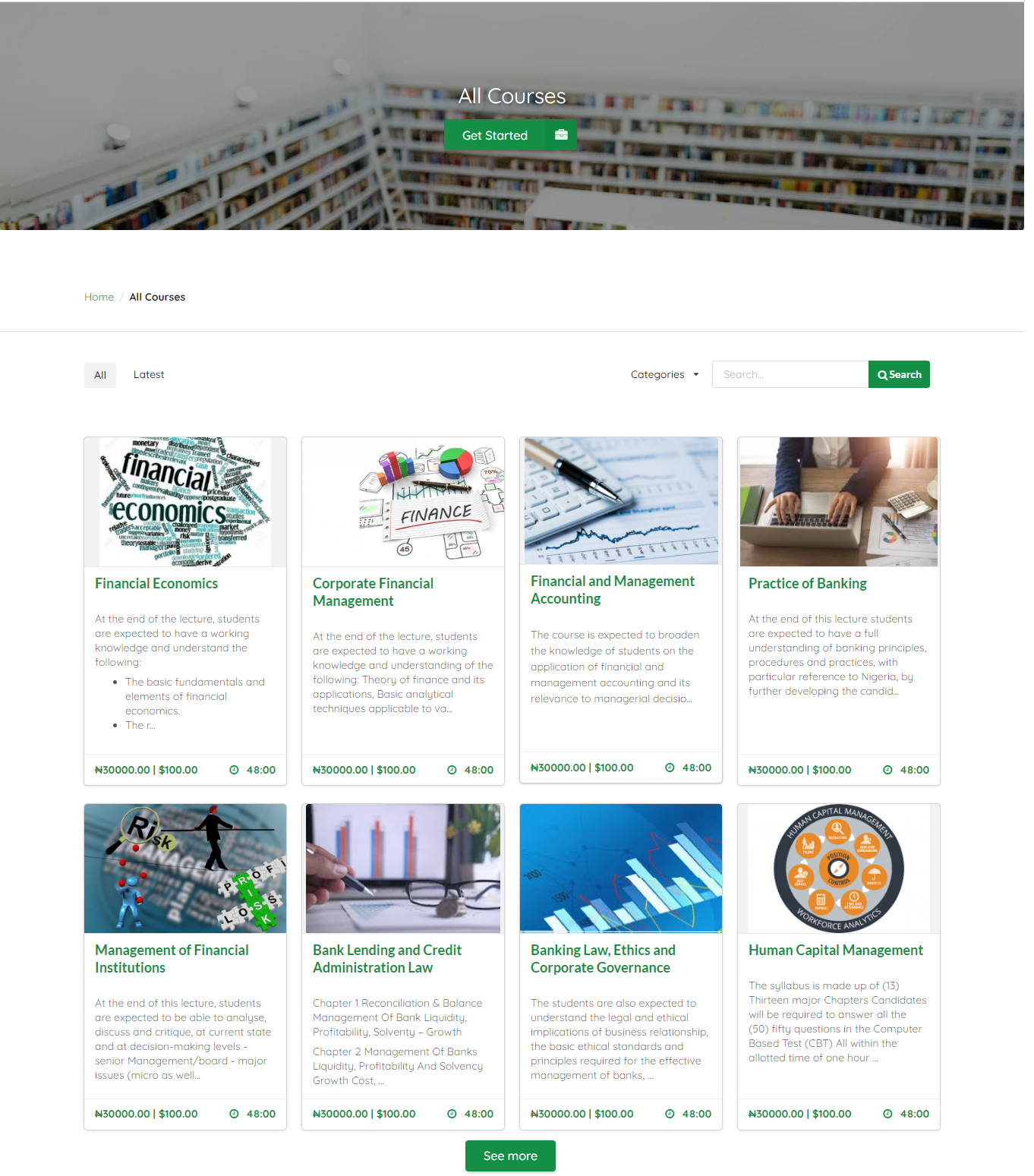
2. Take Course
To take a course, on the course list, navigate to your desired course. A click takes you to a page where you see all available course information and materials.
Click on Begin Course, you would be required to Sign Up if you are a new user or Sign In as a already existing user
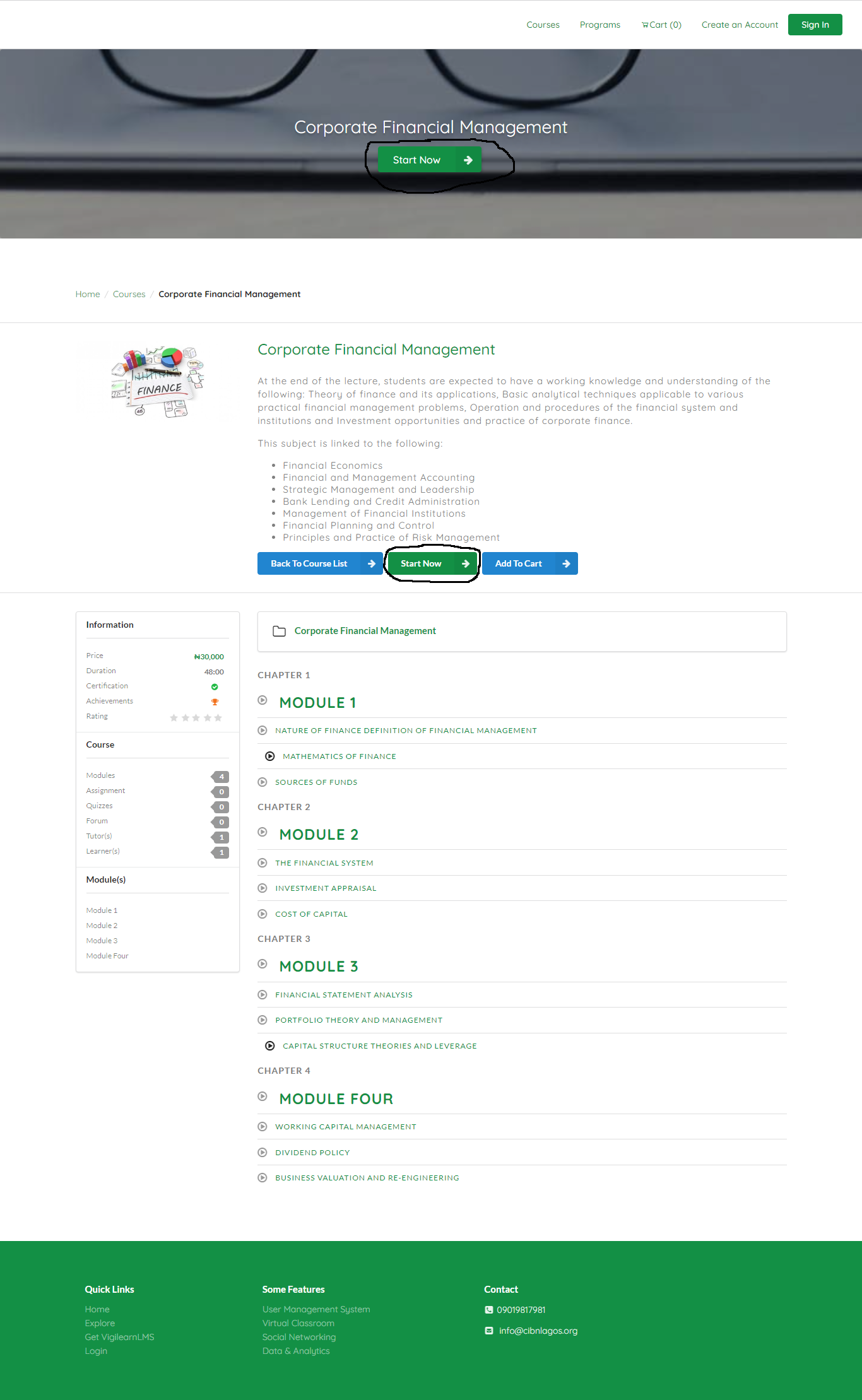
3. Make Payment
From the landing page, you can make payments for any course that has a price tag. For you to be able to do this, you must be a registered user of the platform. From the
Landing page or on the Course List Page, Click on the desired Course which takes you to a Begin Course page. On this Page, Click on
Begin Course and it takes you Login Page and after a successful log in, you are provided with a page where you can begin your payment process and click
Pay securely with Paystack. Follow the instructions strictly.