Programs
This tutorial will walk you through the steps involve in putting in for a program on VigiLearn LMS.
1. Program List
This feature shows a list of available programs. Your Program determines what courses you would be able to choose.
Click Programs on the landing page, you are then taken to a page where you have list of all available programs from which you can choose.
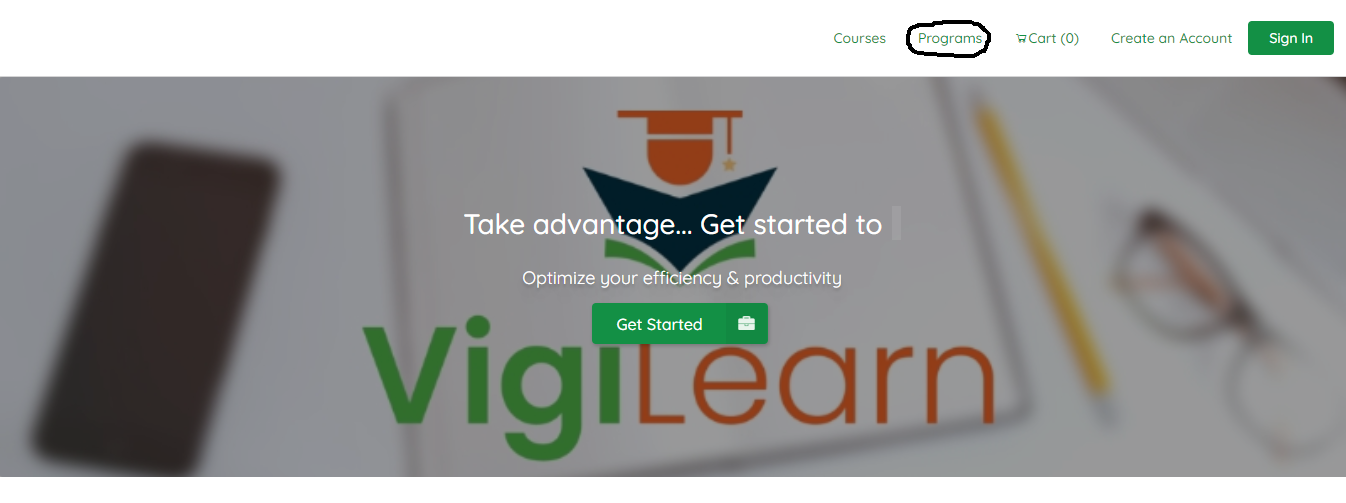
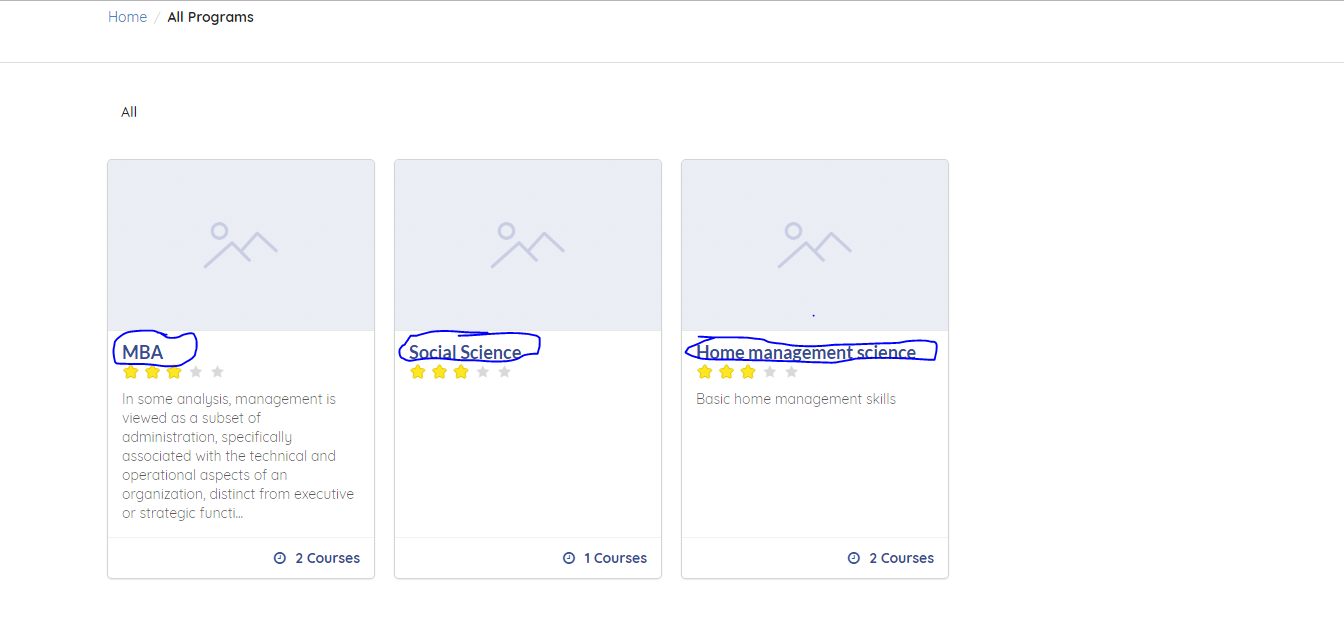
2. View Program
To view Programs Click the program you want to view and it brings out a list of courses under the selected program.
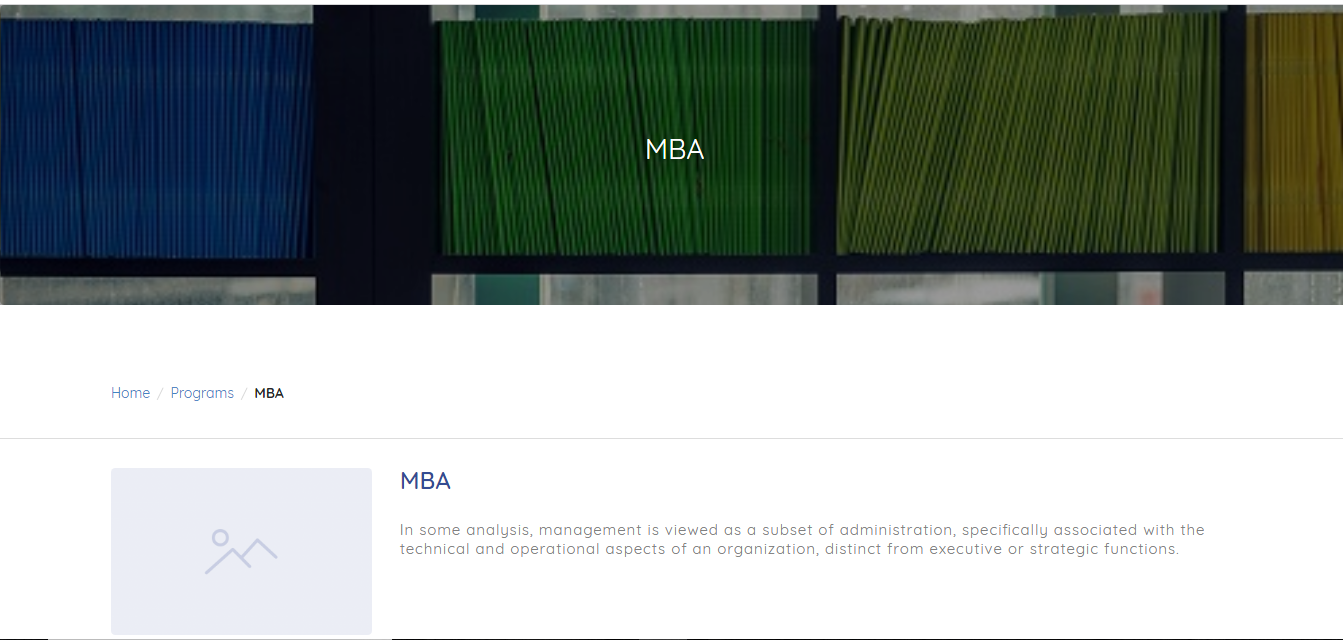

Before you can choose a program, you must have an activated account