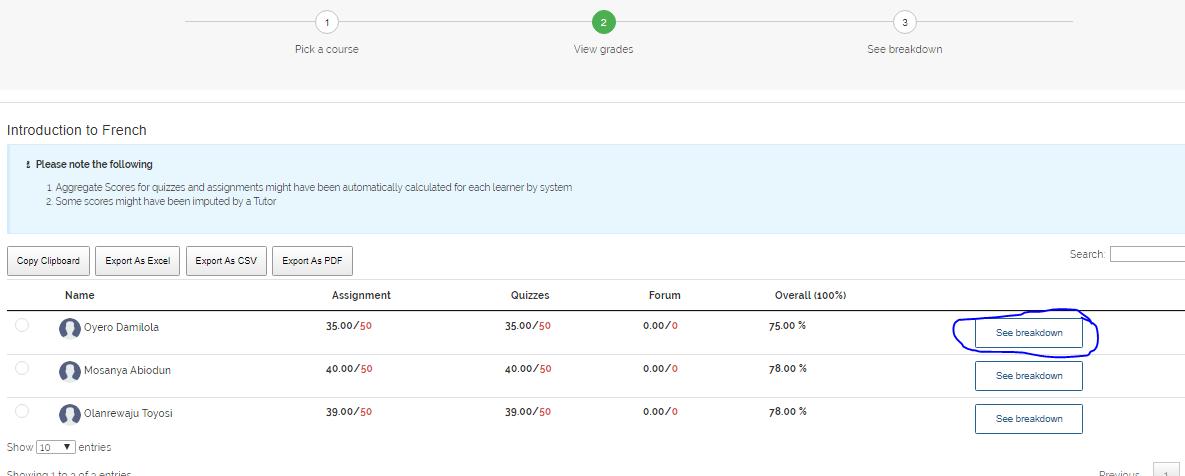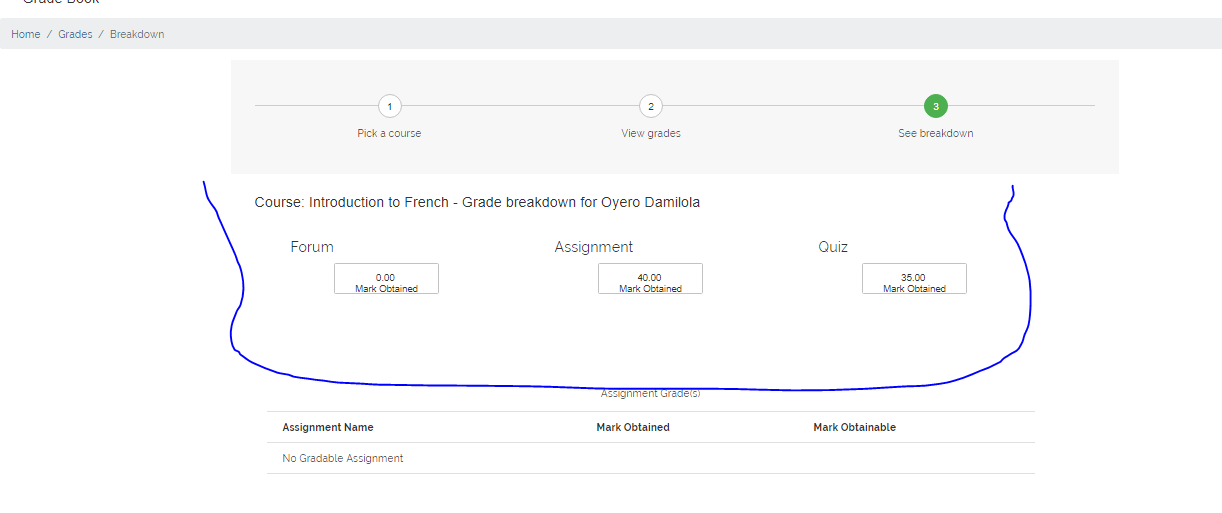Grade
This tutorial will walk you through the steps to grade students on your LMS with VigiLearn.
1. Grade Student
This feature enables Administrator/Tutor to grade students. To grade, on the Menu, go to Grade > grade. On the pick a course,
pick a course you want to grade students on. After selecting the course, move on to click on Grade. on the Grade student page, grade the student an
then click on Grade to save input. A confirmation notification would show if grading was successful.
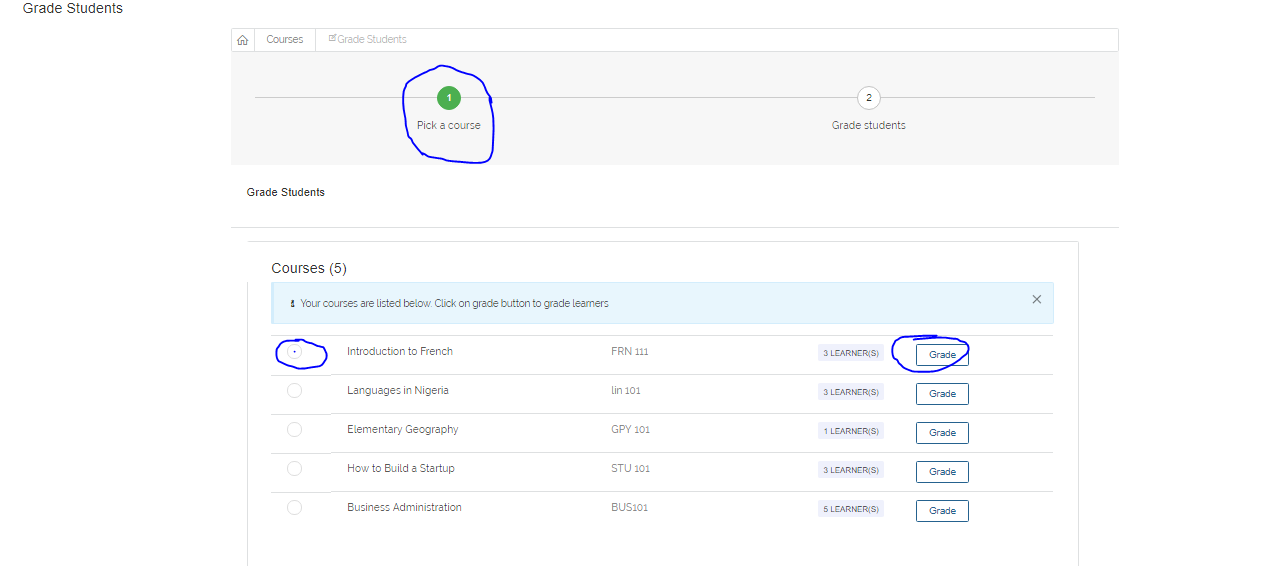
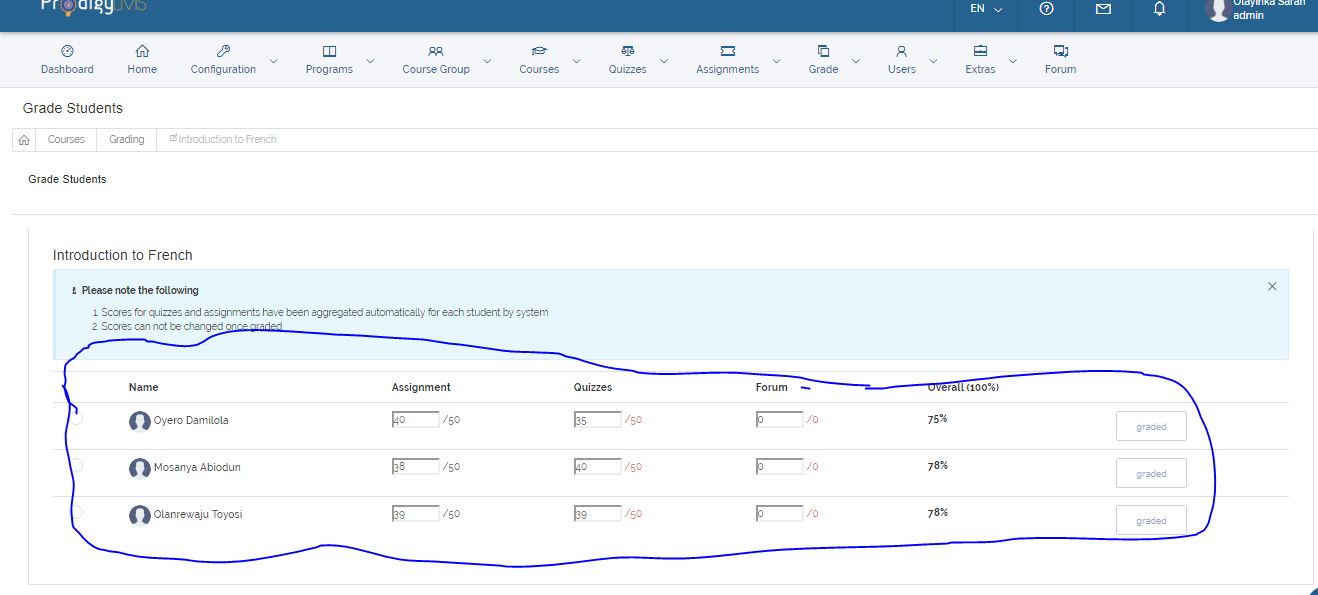
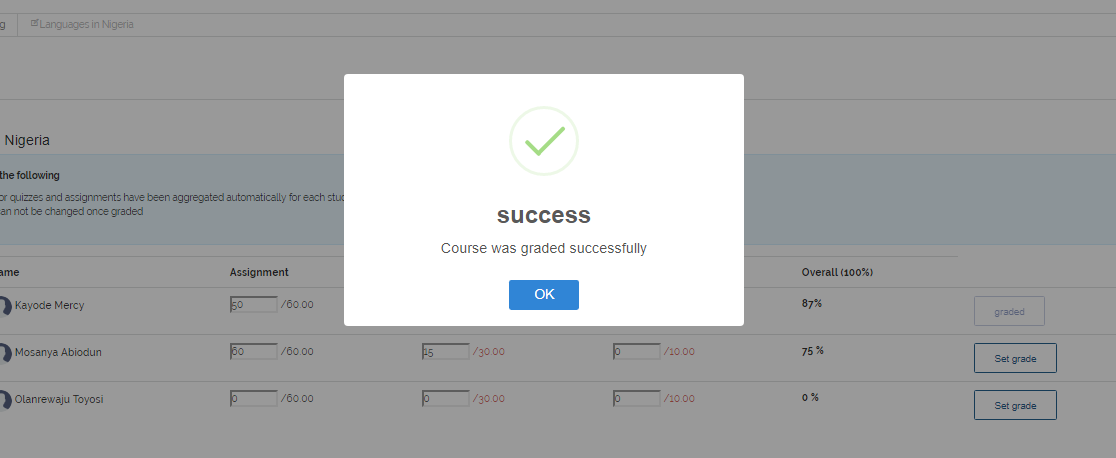
2. View Grade
To view Grade; on the MENU, go to Grade > View Grade. It takes you to the page where you get to select the course you would like to view its grading then click
on View Grades.
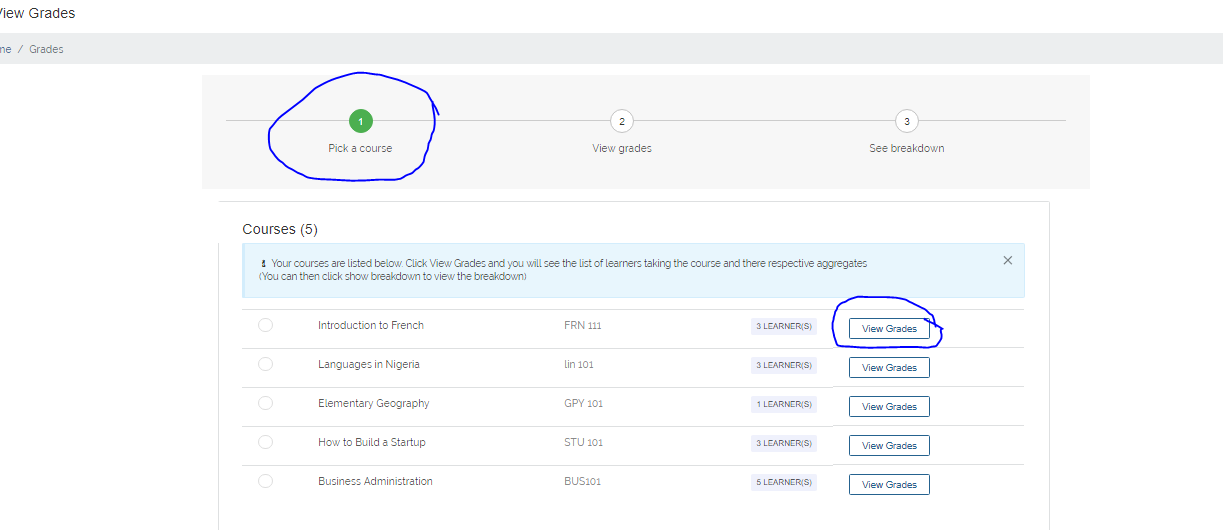
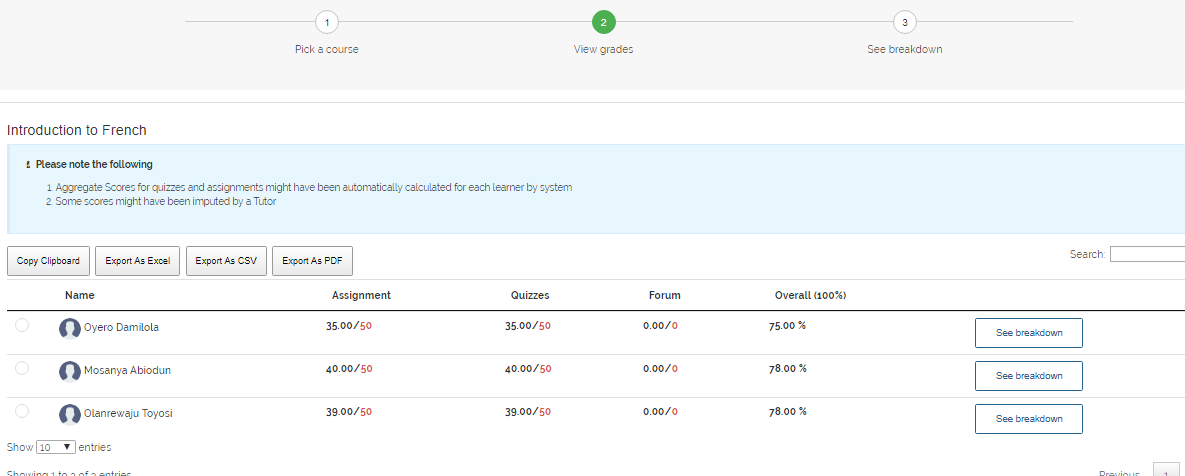
3. See Grade Breakdown
From the view grade page, there a button name see breakdown, this button allows you to see the breakdown of students cummulative grade.