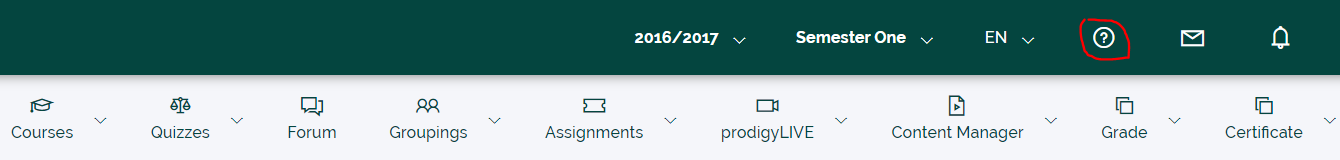Other Features
This tutorial will walk you through how to use those features that are not directly visible on VigiLearnLMS.
1 Messages
To see your messages, click on the 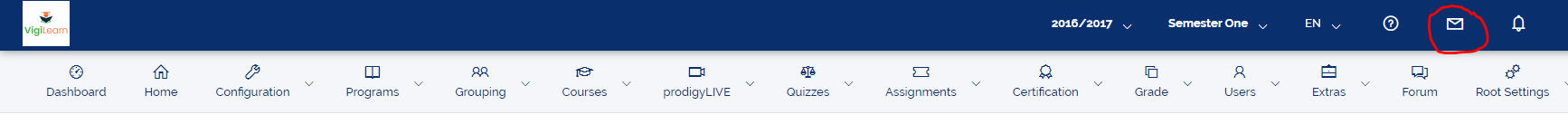
2 Notifications
To see your notifications, click on the bell icon at the upper right coner of the page. You can then proceed to
viewing your Recent and All notifications by clicking the appropriate button on the dropdown menu.
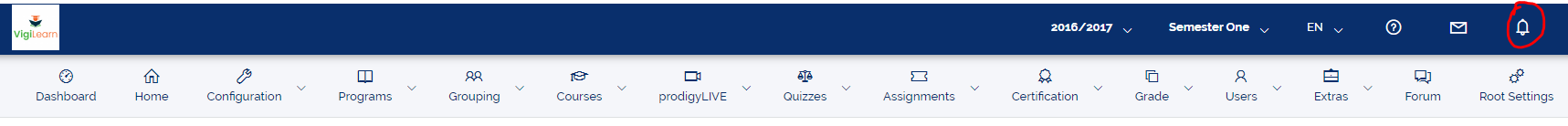
3 Help
For help or steps on how to use a feature on the system, locate and click the Question icon at the upper right corner of the page.
You are then taken to the documentation page from where you can see instructions and guides on how to use a feature.